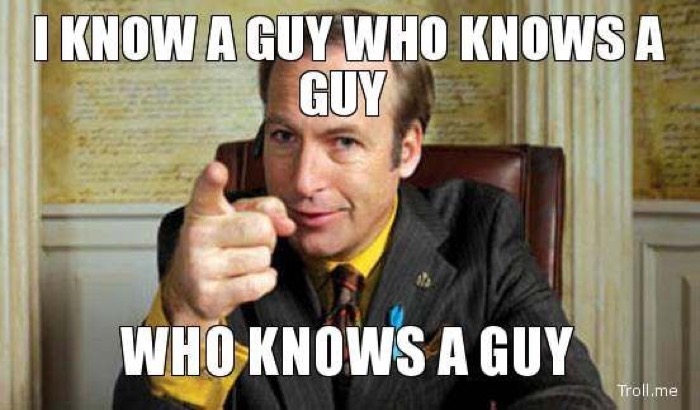Businesses can spend $300 a month to have a coupon on the back of a grocery receipt. They can spend $2,000 on a newspaper or magazine ad. A successful broadcast campaign can run five figures. These are the folks who have not yet discovered the power of online video.
How many ways are there for a business to communicate, market and entice its prospects?
Basically, there are only three: Broadcast, Print, and Online. Each medium has its own advantages and limitations, whether intrinsically or monetarily.
Broadcast is radio and television. Companies buy advertisements. Those ads take up a finite amount of time in the broadcast day. The more successful the outlet, or in many cases the daypart, the more expensive the ad. Nighttime radio in a small town can be had for a few dollars, while a 30 second spot on the NFL Championship game could cost upwards of a half million dollars. Many local broadcast stations produce their clients’ spots for free. National campaigns can have a feature film budget. And in both radio and television, the clusters of spots have gotten longer. But the twelfth commercial in the set pays the same as the first.
For print, size matters. Full page, and 4 color display ads run into the thousands. But print can also cover the direct mail pieces, or the backs of grocery store receipts. Those vehicles tend to be more reasonable for small business depending on the length of the contract and the area of distribution. There is usually a setup fee for the printing.
Online banner ads and platforms such as Google AdWords have been around almost since the inception of the modern day internet. Advertisers pay each time the ad is clicked, or for a particular action (a lead or a conversion) and the rates fluctuate wildly. Production costs vary too, from graphic design to video production for “pre-roll” advertisements.
Here’s what many companies miss: you also must determine the shelf life of an ad and figure that into the cost as well. For radio and television, when your 30 seconds is over, it’s gone. For print, if the ad doesn’t catch the eye, the page is turned, the coupon is thrown away, the envelope isn’t opened, you’ve failed.
But what if there were a way to actually ATTRACT prospects to your message in a way that they found entertaining and informative no matter where they are or when they search? There is.
But it’s not advertising, at least not in the traditional sense.
Folks who search you out are aching to have their questions answered. To find out what you do, and how well you do it.
The CONTENT you put in your online presence is accessible 24/7. It doesn’t disappear like broadcast. It doesn’t get tossed in the garbage like print. So its shelf life is as long as it needs to be. And that decreases the overall cost.
The companies who advertise on the backs of grocery store receipts, or in the neighborhood value magazines, or in the direct mail coupon packs are perfect clients for me, because I can do a better job of delivering their message at about the same price they are currently paying.
Yes, there are video production services out there charging $1,000 per finished minute. In my world, that could be three months worth of compelling content videos.
Consider the message. Consider the audience you’re trying to reach. Consider the shelf-life of the message. One of my original clients just refreshed his video after seven years! It was working extremely well for him, but he wanted to use it on his mobile website, and the video was in Flash format, instead of MP4. This time we shot two specialized pieces and testimonials. His clients love his service, and now he’s poised to grow the business even more.
For video, Facebook Live, Periscope, and other apps can bring an immediacy that other mediums can’t touch. DIY video can be alright, depending on where it is going to be used. If you’ve invested a thousand or more into your website, you may not want your brand to be represented there with an amateurish video.
Professional video can be added to your website or blog for just a few hundred dollars. If you’re looking to build a content video library, regular monthly or semi-monthly shoots can lower that figure even more. It’s an investment that will pay off. It’s an investment you want to make in your business before the competition does.
— That’s a wrap.
 Should you put videos on YouTube? Yes. Because both Google and YouTube will show them to folks who are interested in what you do or what you have to offer. Both platforms will look at both the title and description of your video to decide if it’s relevant.
Should you put videos on YouTube? Yes. Because both Google and YouTube will show them to folks who are interested in what you do or what you have to offer. Both platforms will look at both the title and description of your video to decide if it’s relevant.