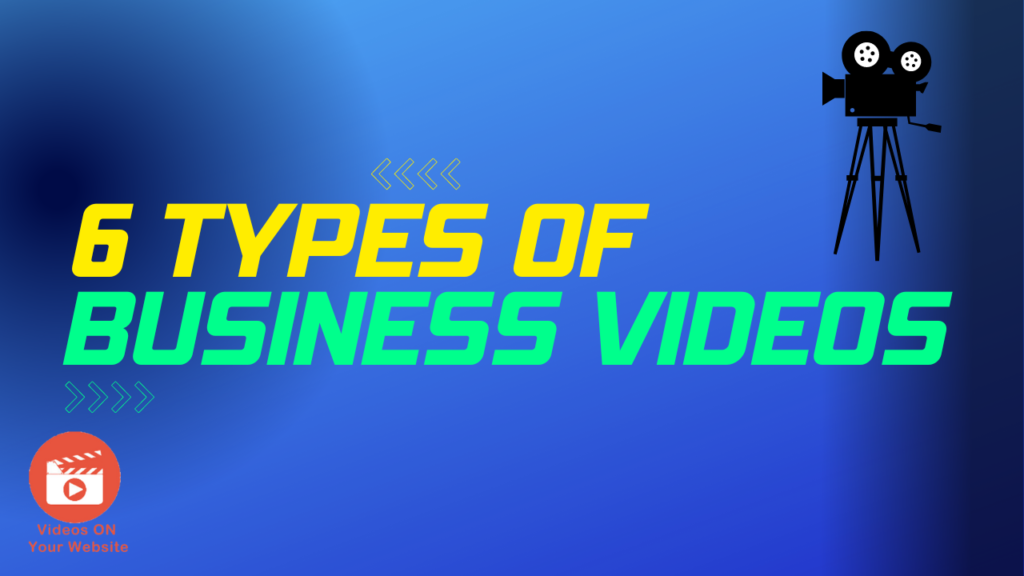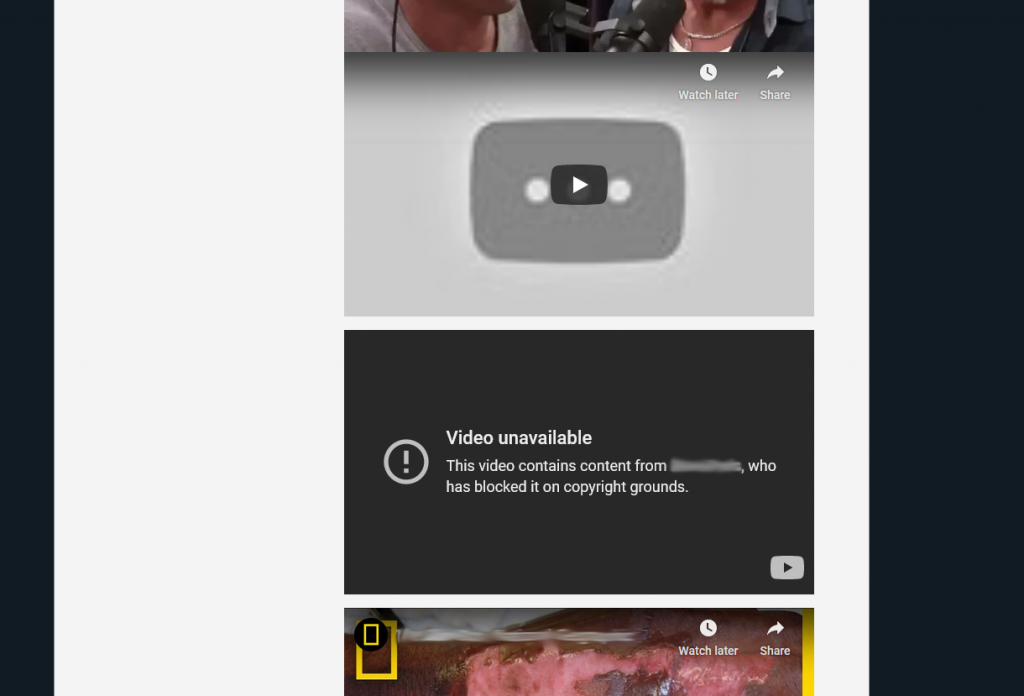More than 91% of businesses use video as a marketing tool. Video is the most cost effective and fastest way to get your product in front of people. Videos are powerful for telling the stories about your business. People are also 52% more likely to share a video than an article. Search engines love content-rich pages, and videos are a big part of that.
Explainers or promos on the homepage, and also on About Us, or product and service pages add to the user experience. Career sections or support pages need videos, too.
How many videos should you have on your website? I’ve found that a minimum of three videos do the most for establishing credibility and authority. Of course, you can have more, but the rule of thumb is: wherever you place a video on your page, make sure you have some kind of text around it. It’s also helpful to add a duration. Telling the visitor how much time he will be investing is an engaging tool that actually helps your videos get more clicks.
Making sure that you have relevant, engaging content will keep visitors on your site longer. Clean presentation is also key. Oddly enough, the most important quality in video is – audio. If the sound is bad, or hard to hear, visitors won’t watch more than a few seconds. The second most important quality is lighting. Well-lit subjects are more watchable. And finally, the third most important quality is stabilization. Shaky camera moves do nothing to tell your story and keep viewers engaged.
Video cuts through the noise and captivates customers and prospects alike. It’s time to get that competitive edge and harness the power of video on your website.
–that’s a wrap.