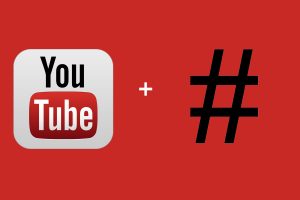Using videos is no longer an option. They are must-haves for your website. Here are five steps to make them great:


Baseball, The 30 Second Pitch, and Sigourney Weaver
It was a glorious summer day, the first Friday of July, 1941. Almost four thousand fans filed into Ebbets Field to watch their beloved Brooklyn Dodgers lose to the Philadelphia Phillies 6-4. But there was another bit of history taking place that day. For just as many fans were able to watch the game elsewhere – thanks to a new piece of technology called Television.
The baseball broadcast began with a map of the U.S.and a clock, as an announcer intoned, “America Runs On Bulova Time.” History’s first TV commercial.
It ran for only ten seconds. Bulova paid $9.00, about $130 in today’s money.
Within seven years, advertisers flocked to the new medium. Entire TV shows were sponsored by one company, and those businesses could often dictate the content of the shows. It wasn’t until the late 1950s that one man changed the way TV and advertising did business. Actually, he changed a LOT of things on TV: he invented the Today Show, and he invented the Tonight Show, too. Pat Weaver can lay credit to many of the ways television works today.
A side note: Pat Weaver was once a guest lecturer in my college broadcasting class. He’s one of the more fascinating men I’ve been privileged to meet. A couple of years after he had been in class, his daughter got a bit part in a Woody Allen movie. Yep. Pat Weaver is Sigourney’s dad.
Anyway, Pat figured out it was more cost effective – both for TV and for advertisers to sell that sponsorship to more than one company, and suggested one to two minute chunks of ads within the programming. In an hour, they could sell nine minutes of commercials. Cut those in half, and there are EIGHTEEN 30 second spots. Cue the cheering salesmen.
I did not achieve as much fame or significance in broadcasting as Pat Weaver, but I have written and produced thousands of 30 second spots. And I’ve learned this:
- They are very difficult to write …and
- Thirty Seconds Is For Broadcasting
Ever since I started Videos On Your Website, folks ask if I will do a 30 second video for their website. I won’t. Maybe the message takes 47 seconds to get across; maybe it takes two minutes and five seconds. Whatever it is, you don’t want to be constrained to a specific length. Studies have shown that folks will watch a video of about four minutes, IF it is compelling enough.
Remember: people don’t search for commercials.
Sixty year old factors should not determine the length of your message. Just get out there and tell your story.
— that’s a wrap.
(note: this post originally appeared on LinkedInJuly, 2015. I brought it back because of the World Series.)
(INFOGRAPHIC) The Pitfalls Of DIY Video
Don’t Forget Hashtags On YouTube
Within the past few weeks, YouTube has added hashtag capability. Hashtags can now be used in the YouTube search box, but more importantly, they can also be used in the Description field, and in the Title as well. This is a great addition, because not only can you search with YouTube in the search box, but you can click on an included hashtag and get some of the newest and most popular videos on the channel.
What does that mean for Cincinnati businesses with video? It means that you should immediately add hashtags wherever you can in the videos that are already on your channel. Early adapters will likely see good success. I also encourage you to invent your own hashtag and use it everywhere. I believe that you will get a lot more engagement from new viewers if they find you via a hashtag. Since this a new feature to YouTube, a lot of folks don’t know about it yet. So get the jump on your competition and move ahead in search. Make it short, simple and memorable. And do some research before you commit to an invented hashtag.
If you need help, have questions or would like a free YouTube audit on your channel, get in touch.
–that’s a wrap
The Trick To Using Videos On LinkedIn
I’ve been reading an article from a LinkedIn expert of why your profile should feature videos. I agree with his concept. However the video examples that he uses are not so good. Here’s why:
Example video #1 shows the subject seated, and looking off camera – a standard “interview” technique. But, he’s looking off camera when he introduces himself and says, “Welcome to my LinkedIn profile.” That should be addressed directly TO the camera and the viewer.
Example #2 shows a confident person asking questions of the viewer and introducing himself. Great opening. But he’s standing in front of what looks like cabinets. Is he in his garage? His kitchen? Furthermore, his video is over seven minutes long, and it’s a sales pitch. How many times do we have to say that hard sales pitches don’t work on LinkedIn?
Video works great on LinkedIn, and it can help you close deals. But like anything else, you have to be mindful of the details.
1. LOOK AT THE CAMERA AND ADDRESS THE VIEWER. LinkedIn is a professional networking site. Do you look off to the side when you introduce yourself to a new contact?
2. WATCH OUT WHAT YOU STAND IN FRONT OF. Make sure your background is not distracting. Let it make sense to the whole picture.
3. TELL WHAT YOU DO AND SHOW YOUR PASSION. Leave the sales pitch for a face to face time when the customer is ready for it.
4. IF YOU’RE PUTTING VIDEOS ON YOUTUBE, rewrite the titles and descriptions. “LinkedIn Profile Video Cut 1, 1080p” is NOT a good title. Write more than one line in the description field, and start with your URL.
5. Be sure you have proper lighting, good audio, and a director who understands what you are trying to accomplish and can make suggestions.
No, you don’t need “Hollywood” production, but that doesn’t mean you shouldn’t consider hiring a professional to help you look more professional. Isn’t it worth it for your image and your sales?
–that’s a wrap.
In 30 days . . .

A lot can happen in 30 days after posting a video to your business website.
- One of my clients booked a contract that paid him over 25 times what he had paid me
- Another client received a 5 figure grant to grow her business
- still another client was the subject of a local TV news story, AND won a Cincy Innovates award
- And let’s not forget the million-dollar condo. We did a feature video, and it sold in 59 days. (ok, it was a slow market.)
Where will YOU be 30 days from now? I’ll keep saying it: If you’re using video, and the competition isn’t, You Win.
— that’s a wrap.
Website Advice From Cincinnati Marketing Experts
Cincinnati is lucky to have so many website and marketing experts. I have asked some of the best to give you easy tips to improve your website and make you stand out in a competitive online environment. In this new video series, we’ll get right to the useful information. In just two minutes, you’ll find out some of the secrets these folks use. I don’t know of an easier way to keep your website and marketing fresh. The experts I will be interviewing are extremely helpful and easy to talk to. They would love to hear from you if you’ve watched the video and found some useful tips. Contact information is right at the end of the video.
My first guest is Beverly Richards of LDR Interactive Technologies. Beverly and her team not only make websites pretty, they make websites that work. Beverly is a wealth of information when it comes to marketing your business online. In this video, three tips for fixing your ABOUT US page. Every website should have one. Take advantage of these tips now to better connect with your customers.
Video Thumbnails Make Viewers Click
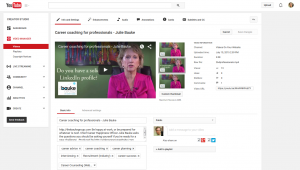
What makes someone want to watch your video? Well, there’s your stellar reputation for creating interesting content…there’s a great headline that explains what’s in it for the viewer…but even more than that is a great thumbnail. Remember this is a visual medium and you should be appealing to the eyes and emotions.
YouTube gives you a choice of three thumbnails selected from various points in your video. Or, if your channel has been verified, you can upload a custom thumbnail. I’m usually good with the ones YouTube picks for me, as you can see from the graphic above. But here are some things you should definitely watch for in choosing a thumbnail that will make viewers and web visitors want to watch what you have created:
-
1. Use close ups of faces, especially those making eye contact. Faces are compelling, but if the topic of the video is a product or other physical item, use that.
2. Strong emotions are more compelling. Show a face with a strong emotion.
3. Show the face in front of a bright colorful background. A high contract between the face and the background is best.
4. Text can work, but keep it to three or four words which do not hide the face. Keep it readable.
5. A bug or logo superimposed on the left bottom works. But keep the lower right free as YouTube often uses this area for one of their graphics.
6. Give the thumbnail an identifiable design or look any time there are a number of videos from the same producer. This reinforces the brand.
7. Design for the small screen of smart phones.
8. Keep the thumbnail simple and easy to understand.
9. Don’t mislead. A YouTube thumbnail of a bare-breasted woman not only misleads the viewer, but is also penalized as misleading.
You have great stories to share. Create great visuals, and keep them coming back for more.
–that’s a wrap
Customer Testimonials: Five things to watch for. (and one of them can make all the difference in your video)
80 percent of Americans research online before ever hitting the “Buy” button. and reviews as well as customer testimonials are powerful methods to bring the prospect one step closer to buying from you.
I see lots of websites in Cincinnati who have a page of glowing reports of their products and services, features and benefits. Unfortunately, most of those testimonials are signed “S.P.” or “Mary C.” Are they real people? You’re not really sure. Given a company that uses these kinds of customer comments and one that uses video testimonials from customers, guess which one is going to have more engagement? I hope you said video.
Customer testimonials on video are usually the first kind of web content a business owner thinks about. If done well, it’s like your customers are an additional sales force for you. Here’s the difference between doing it yourself and having someone do it for you:
1. Sound and lighting must be perfect. You want the viewer to hear every nuance and not have to strain to listen to something a tiny microphone picks up from 6 feet away. Also, don’t ask your best customers to sit in front of a camera if they don’t look their best. Bad lighting ruins more videos than you think.
2. NEVER ask someone to read a prepared script. Even if the customer himself wrote it, this is not genuine.
3. Ask open ended questions. Find out what was going on before they found the business, what led them to the business, and why they keep returning. If they’re uncomfortable being on camera, get them to talk about their hobbies or kids first. It will warm them up and they will begin to free associate your business with their thoughts.
4. It’s okay for them to ramble as they’re giving their testimonial. Although, this is the spot where all the do-it-yourselfers get in trouble. What if the customer comes up with a gem in the middle of all the other stuff? The viewer watching the video might not stay around that long. In the newspaper industry – it’s called “Burying The Lead”. A skilled video editor can take that gem and form the rest of the testimonial around it. The difference being one is something that might get watched, and the other is one that will create an emotional connection. Which do you think creates more sales?
5. I know there’s a lot of discussion over which is right and which is wrong, but I do not believe a customer should give a testimonial looking directly into the camera. Let the camera be the onlooker while they tell the story to an off-camera interviewer. It’s much more comfortable for the customer, and a lot easier to watch for the viewer.
You wouldn’t allow just anyone with a paintbrush to paint your house. So make sure you have a professional direct and edit your video testimonials for maximum punch and effectiveness in your marketing tool kit. I’d like to be your resource for producing video testimonials that get results. Contact me for details.
— that’s a wrap.
5 Reasons Video Intimidates Businesses
I get it. After all of the statistics showing how well video performs online; after more and more case studies on businesses who use video to inform, educate, and market to their customers, you’re still on the fence. You’re not alone.
Video, from how to use it to how to deploy it, is still intimidating.
1. I don’t like myself on video. — It doesn’t have to be about you. Your customers or staff can bring compelling case studies and testimonials. There are dozens of scenarios where your “screen time” can be minimal or non-existent. I see this occasionally, but with patience, the client can open up and start to have fun.
2. I wouldn’t know what to say. I’m not good at memorizing a script. — a good producer will have multiple ideas for you, and multiple ways to present them. I shot a great video last year a few sentences at a time then pieced it together. I have some clients who need prompters. Prompter devices are simple to set up. Anyone who shoots business videos should have one. They make you look really good. If news anchors can use them, you can too.
3. I don’t want to end up with a video that’s too “Hollywood” . — Sure, in a lot of cases, simple is better. But you need the professionalism of good lighting, great sound, and a non-shaky camera. Those are the first priorities for anything that is going to represent you.
4. It’s too expensive. — costs for professional video vary widely. It’s very possible to produce some nice testimonials for less than a couple of hundred dollars. But they’re yours. They don’t vanish into thin air like commercials, or get thrown away like flyers. If you’re on a really short shoestring, do them yourself. Just remember the three principles in the previous paragraph.
5. I don’t know what to do next. — put them on YouTube, on Vimeo, on a blog, on Facebook, Twitter, anywhere and everywhere. Be sure there’s a call to action and it links back to your site.
Don’t allow your fears to get in the way of stepping up communication with customers and prospects. No matter what you sell or who you sell it to, adding video content is something you can’t delay.
— that’s a wrap.