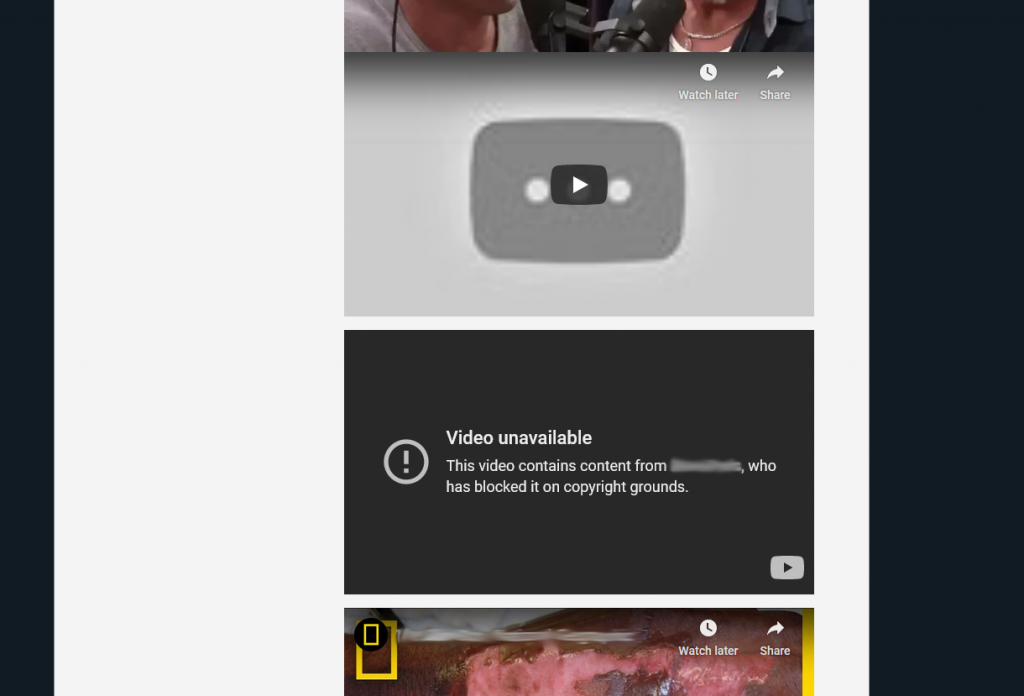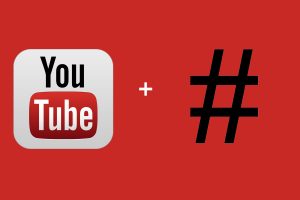Should you put videos on YouTube? Yes. Because both Google and YouTube will show them to folks who are interested in what you do or what you have to offer. Both platforms will look at both the title and description of your video to decide if it’s relevant.
Should you put videos on YouTube? Yes. Because both Google and YouTube will show them to folks who are interested in what you do or what you have to offer. Both platforms will look at both the title and description of your video to decide if it’s relevant.
Write a title which will be compelling and will make viewers want to watch. Joe could have a video called “Customer Testimonial” , or he could call it “How Joe’s widgets saved Ralph’s company from going over budget.” Which would you rather watch? An author once told me: when you want a great title, look at magazine headlines. “The Secret To Great Earlobes”, “What Your Butcher Will Never Tell You”, “15 Delicious Recipes For Goat”. Get the idea? By the way, when you use a number like that, make it an odd number.
The description field is also important. Snippets from that will not only show up in YouTube search, but also in Google results. And here’s something most folks forget: make the very first thing a link to your website. Make it a link that directly relates to your video – a description or order page – maybe even your FAQs or blog.
After adding your link, you have about 120 characters to describe the video. Make the second line a Call To Action. Below that a brief overview of what your video is about, but don’t giveaway the whole lot. Then, a bit on what your channel is about. Throw in a few keywords, but don’t leave this step out. If your video were to show up on a results page with videos of similar titles, would someone want to watch it?
If you already have content on YouTube, go back and take a look at the titles and descriptions you’ve already written. You can change them from the YouTube studio page, and you can change them as often as you’d like.
Would you like to learn more about how YouTube works? Contact me and let’s do a one on one.
Ron Harper is the founder of Videos On Your Website, a Cincinnati digital marketing firm specializing in video web content for businesses. Read more at Videos ON Your Website.